Top Fiber Internet Providers
AT&T
Download Speeds Up To:
5,000 Mbps
Prices Starting At:
$55
Verizon
Download Speeds Up To:
2,000 Mbps
Prices Starting At:
$49.99
Frontier
Download Speeds Up To:
5,000 Mbps
Prices Starting At:
$44.99
CenturyLink
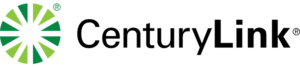
Download Speeds Up To:
994 Mbps
Prices Starting At:
$30
What is Fiber Internet?
- Technology:
- Fiber internet uses fiber-optic cables, which contain strands of glass fibers. These fibers use light to transmit data, which allows for significantly faster data transfer compared to traditional copper wires used in other types of internet connections.
- Speed:
- Fiber internet offers much higher speeds compared to other types. It’s common to see fiber plans offering 1 Gbps (1000 Mbps) or even higher. In contrast, standard DSL might offer 10-25 Mbps, while a good cable connection might offer 100-300 Mbps.
- Symmetrical Speeds:
- One of the key advantages of fiber is that it often provides symmetrical upload and download speeds, meaning you can upload data as quickly as you download it. This is particularly beneficial for activities like video conferencing, online gaming, and uploading large files.
- Latency:
- Latency in fiber internet is lower compared to other types. This means there is less delay in the communication of data, which is critical for real-time online gaming, stock trading, or any activity requiring real-time data transmission.
What Makes Fiber Internet Different Than Other Types of Internet?
- DSL (Digital Subscriber Line):
- Uses existing telephone lines.
- Generally offers lower speeds compared to fiber.
- Speed and quality can decrease with distance from the provider’s central office.
- Cable Internet:
- Uses the same coaxial cable lines as cable television.
- Faster than DSL, but speeds can be inconsistent during peak times due to shared bandwidth in neighborhoods.
- Generally offers asymmetric speeds (slower upload speeds compared to download speeds).
- Satellite Internet:
- Data is transmitted via satellites.
- Useful in rural areas where other types aren’t available.
- Generally slower with higher latency than fiber, DSL, or cable.
- Fixed Wireless:
- Uses radio signals from a nearby tower.
- More prevalent in rural areas.
- Can be affected by weather and physical obstructions.
Advantages of Fiber Internet:
- Speed and Reliability: Offers the fastest available speeds, which is ideal for high-bandwidth activities like streaming in 4K, large file downloads/uploads, and extensive online gaming.
- Consistent Performance: Less prone to slowdowns during peak usage times.
- Future-Proof: As household internet demands increase (more devices, higher quality streaming, etc.), fiber’s capacity is well-suited to meet these growing needs.
Limitations:
- Availability: Fiber internet is not available everywhere, especially in rural or remote areas.
- Cost: Can be more expensive than DSL or cable, though the price gap is decreasing as fiber becomes more widespread.
Do I need Fiber Internet?
Deciding whether you need fiber internet depends on several factors including your internet usage, the number of users and devices in your household, and the availability of fiber internet in your area. Let’s break it down:
1. Internet Usage:
- Streaming: If you frequently stream high-definition (HD) or 4K videos, especially on multiple devices simultaneously, fiber internet offers the speed and bandwidth necessary for a smooth experience.
- Gaming: Online gaming, particularly competitive gaming, benefits greatly from the low latency and fast response times provided by fiber internet.
- Large File Uploads/Downloads: If your activities involve regularly uploading or downloading large files (like high-resolution videos, large datasets), fiber internet’s fast upload and download speeds are advantageous.
- Telecommuting and Video Conferencing: For those working from home and relying on video conferencing tools, fiber internet provides stable and fast connections, ensuring better video quality and reliability.
2. Number of Users and Devices:
- Multiple Users: Homes with several internet users who are all active online simultaneously will benefit from fiber internet due to its higher bandwidth capabilities.
- Smart Home Devices: If your home is equipped with various smart devices (like smart TVs, smart thermostats, security cameras), fiber internet can handle the cumulative demands of these devices more effectively.
3. Availability and Cost:
- Location: Check if fiber internet is available in your area. Fiber networks are expanding, but they’re not available everywhere.
- Budget: Compare the cost of fiber internet plans with other types of internet services like DSL or cable. While fiber might offer superior performance, it can also be more expensive.
4. Current Internet Performance:
- If you’re frequently experiencing slow speeds, buffering, or connection drops with your current internet service, upgrading to fiber internet might resolve these issues.
5. Future-Proofing:
- Fiber internet is considered the most advanced connection type available and is more future-proof than other types. As internet demands increase (higher resolution streaming, more connected devices), having a fiber connection can ensure you keep up with technology changes.
Compare Fiber Internet Providers
| Provider | Speed Range | Monthly Pricing |
|---|---|---|
| AT&T Fiber | 300 Mbps – 5 Gbps | $55-$180 |
| Google Fiber | 1 Gbps – 8 Gbps | $70 – $150 |
| Verizon Fios | Up to 940 Mbps | $49.99-$119.99 |
| Frontier Fiber | Up to 1 Gbps | $39.99-$154.99 |
| CenturyLink Fiber | Up to 940 Mbps | $30-$70 |
Fiber Internet Installation
The installation process of fiber internet can be quite different from other types of internet like DSL or cable, mainly due to the distinct infrastructure and technology used. Here’s a comparison to give you a clearer understanding:
- Infrastructure: Fiber internet requires a fiber-optic cable running directly to your home or to a nearby location. This can involve new infrastructure if fiber has not been previously installed in your area.
- In-Home Wiring: Your home may need new wiring to support fiber internet, especially if it’s older and hasn’t been previously set up for fiber.
- Equipment: Fiber internet often requires specific equipment such as an Optical Network Terminal (ONT), which converts fiber-optic light signals into electric Ethernet. This is different from the standard modems and routers used in DSL or cable connections.
- Installation Time: The installation process can be longer, especially if new lines need to be run to your house or if new internal wiring is required.
- Professional Installation: Due to the complexity and technicality of fiber installation, it’s usually done by a professional technician.
What to Consider When Installing Fiber Internet
- Scheduling: Plan for a potential longer wait time and the need for a technician visit when getting fiber installed.
- Home Preparation: Ensure that your home is ready for installation, which might include drilling or adding new wiring.
- Cost: Some providers may charge for professional installation of fiber, so it’s important to consider this in your overall cost assessment.